What is Google Analytics 4 (GA4)?
It’s official: on July 1 of 2023, Google will be sunsetting Universal Analytics, their current Google Analytics tool. After July 1, Universal Analytics will no longer process data, and all of your data will instead flow to Google’s new and improved analytics tool, Google Analytics 4 (GA4). But what is GA4 and what does this change mean for your web properties?
In this article we cover:
- What is the main difference between GA4 and Universal Analytics?
- How will the new GA4 help your company?
- When and how should you set up GA4 for your company website?
- Maximizing Google Analytics 4 for Your Properties
GA4 is Google’s newest generation of analytics tool centered around providing better data and reporting for your websites and apps. While this is exciting, it’s important to make sure you’re ready for the changes being introduced so that you can optimize (instead of hinder) your site’s performance. In this article, we explain the implications of the switch for your team and for your business, so you can plan ahead effectively.
So what is GA4 good for and why are we excited for it? GA4 is a powerful tool for analyzing the visitor journeys through your websites and mobile apps. Better access and understanding of your customer’s journey provides insights that can shape your future campaigns to better meet customer needs. GA4’s features include:
- Predictive capabilities that offer guidance (without complicated models)
- Privacy controls, such as cookieless measurement
- Direct integrations to media platforms that will help propel actions on your apps and websites
It’s in your best interest to not wait until the last minute to adopt GA4! In fact, we recommend creating a GA4 property in your Analytics account now to start collecting data as soon as possible. Ideally, you’ll want to have at least 6 to 12 months of data collected when Universal Analytics is finally sunsetted.
What is the main difference between GA4 and Universal Analytics (GA3)?

GA4 is built for the new world of a more privacy-minded (and mobile-centric) internet user. Perhaps GA4’s biggest distinction is that it will offer analytics on both website and mobile data in one view, while GA3’s data analysis is more website based. This will help you adjust to the increasing preference for mobile search.
One of GA4’s most obvious differences is its event-driven data model for collecting user behavior information. Today’s consumers interact with your company website through a multitude of devices and touchpoints (including desktop, mobile devices, web pages, and mobile apps) and can interact both on- and off-line in a variety of ways such as clicking on ads, completing forms, purchasing products, attending webinars, etc. Understanding your web visitors’ user journey and the actions (“events”) users take over time is critical to planning and executing your business plans.
GA4 Events
It may take a little getting used to GA4’s use of “events” instead of session-based data. Every action made by your website/app user will be considered an event. GA3, by contrast, takes each transaction, event, pageview, etc, and lumps them into a container known as a session (i.e. a collection of all actions taken during a timeframe).
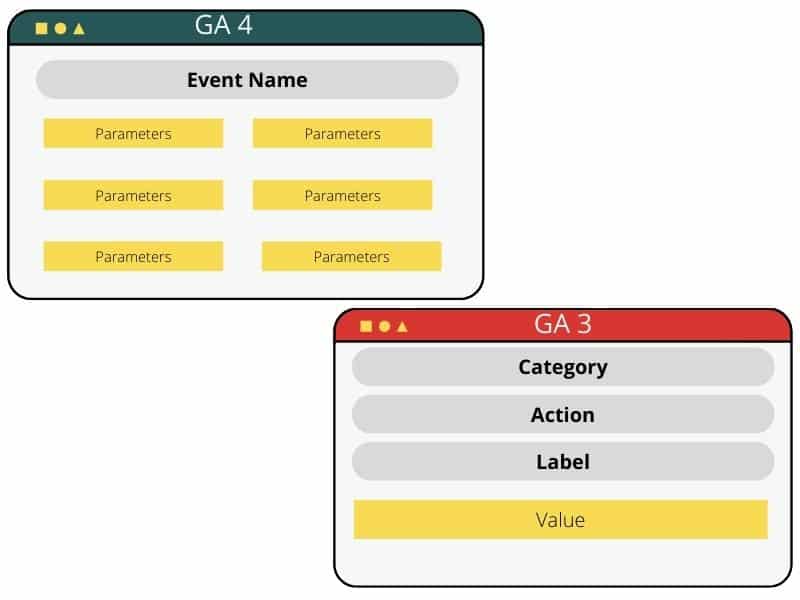
In GA4, both page views and events are collected into the same events ‘bucket’ in the user interface. One of the big benefits of this change is that it will make it easier to analyze user visits where a user goes through a combination of page views and events, something that wasn’t easily done in GA3.
New Engagement Metrics
GA4 is also replacing ‘bounce rate’ with multiple new useful engagement metrics including: engaged sessions, engaged sessions per user, engagement rate, average engagement time, return rate, and more. These metrics are pretty much the same data as was collected in GA3, just a different way of looking at them.
Additional notable changes include:
- GA4 has an entirely new interface – combining data sources in a single view, including websites and Android and IOS apps
- Tracking IDs will change to Measurement IDs
- eCommerce and events will have a different method for tracking
- GA4 will allow cross-device and platform tracking – using Google Signals to identify individual users and join their activity across different browsers and devices,
- Added ability to add your CRM-generated unique IDs, which then becomes the default identifier.
How will the new Google Analytics 4 help your company?
The biggest reason everyone is raving about the new GA4 metrics and reporting is because it gives you more ways to understand your customers, and in turn, better understand how your marketing is actually working.
The improved customization in GA4 gives you more flexibility in pulling and exporting reports based on your company’s needs. Learning how to create events and getting comfortable with the changes in how to pull reports in GA4 is initially a bit complicated, but the investment of time and effort will pay big dividends in the long run.
GA4 overall allows for more flexibility and creativity in the types of information you can collect to use for future decisions. The enhanced features, if utilized well, can help your team make better data-driven decisions. With the switch to tracking users instead of sessions and events instead of page views, GA4 is improving decision makers’ ability to create accurate customer attribution models. And you can create more detailed journey maps with more touch points.
When and how should you set up GA4 for your company website?
Set up GA4 for your site sooner rather than later. It will pay off when the switch is fully realized next summer. The longer you wait to start collecting GA4 data, the less data you’ll have to use in your year-over-year comparisons when Universal Analytics is fully phased out.
It’s important to note that if you want to continue reporting on the same metrics you used in GA3, you may need to rebuild those reports in GA4 – your existing settings and reports will not transfer over when you make the switch to GA4. Google Analytics 4 also uses a new tracking code that will need to be added after the <head> tag on each page of your website.
Another reason that we recommend adopting GA4 soon is to allow time for you and your team to adjust to the changes. If you wait until 2023 to begin familiarizing with the GA4 interface, it could leave you feeling disorganized and under-equipped.
If you have the necessary skills and knowledge to handle the migration in house, it’s a great situation to be in. Otherwise, outsourcing the new implementation will likely prove more efficient and cost effective.
What do you need in order to set up GA4?
Before you set up your new account, consider the account structure that works best for your organization. In Universal Analytics, you use views to create separate collections of data.
In GA4, data separation will happen using data streams within each property. Google recommends sorting your data streams based on the device (website, iOS app, Android app). With your account structure in mind, begin setting up your GA4 account:
- Create a Google Analytics 4 Account
- Add a Google Tag Manager (GTM) Account (create an account if you don’t already have one)
- Install GTM in your website (here’s a video on how to install it)
Once all of the above are complete, you can proceed to setting up your GA4 account. Implementing via Google Tag Manager is the recommended way of implementing GA4 as it makes it easier to add both the GA4 tag and other tracking tags to your website without needing a developer.
If this seems daunting at first glance, don’t worry, below is a simple overview of the process with some helpful links to the detailed instructions for completing each step.
What are the steps to creating and implementing GA4?
- Create a GA4 property in Google Analytics – this will allow you to interface with the whole range of new GA4 features seamlessly.
- Create a data stream for the GA4 property – this will let you begin collecting data on your website performance and insights, including pageviews, scrolls, outbound clicks, site search, video engagement, and file downloads.
- Configure the GA4 tag in Google Tag Manager – doing this not only helps you to stay organized, but will let you send custom events to Google Analytics. This is a helpful addition to the events that are already being sent automatically or through enhanced measurement.
- Test the tag – make sure that the Google Tag Manager script is implemented on your website, then test it out to make sure the tag is being fired properly and confirm that data is being collected in your GA4 account.
Maximizing Google Analytics 4 for Your Properties
So if you have been putting off familiarizing yourself with the new Google Analytics 4 everyone is talking about or were curious about the benefits and changes this newest generation of Google Analytics will bring, you are now far better equipped for the transition. But that doesn’t mean challenges won’t surface as you begin adjusting to the new interface, features, and focuses.
If you’re confused or unsure about the steps listed above (believe us when we say you are not alone!), we recommend partnering with a digital marketing expert for the setup.
Fortunately, our support team has you covered. We live in the trenches of Google’s constantly changing landscape, and our team is fully prepared to guide you through the GA4 transition, along with everything necessary to maintain a successful site.
Don’t hesitate to reach out to us, and see why our award-winning approach to WordPress development is a game-changer for our clients.
Have any further questions? Let us know in the comments section below – our team is here to help you!

